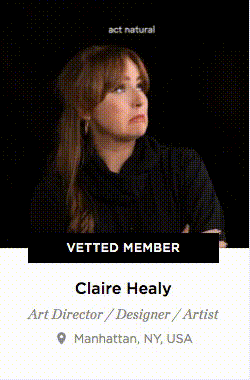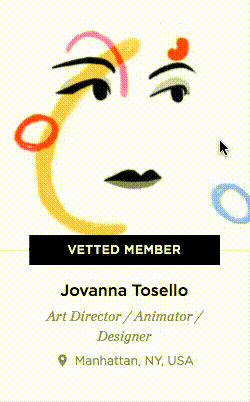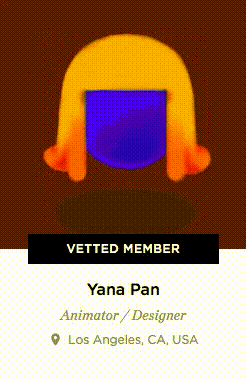13 Steps to Create a Stand-Out Profile on Working Not Working
Working Not Working Talent Department
Welcome to Working Not Working (WNW). You’ve joined a global community of incredibly creative people across every industry, title, role, and level.
We’ve built Working Not Working profiles to be as multifaceted as you are. What that means is they’re aesthetic, adaptable, and can serve a number of roles. In a moment, we’ll share our team’s collective thoughts, as well as the basic steps that you should follow to ensure a great profile.
So what’s a WNW profile?
Your profile is an extension of your portfolio site. Except with more searchable tags to connect you to work and networking opportunities, and direct access to a huge and respected directory of companies and potential collaborators. With a profile on Working Not Working, it’s now much easier to discover you and your talents on the internet.
Your profile is also an availability calendar, your own networking tool, and an invitation to tell people your rates and show your experience and growth. When relevant, it can even be your job application. Whether one-click applying for open roles on our Job Board or being discovered by hirers through our search and filters, your profile is repeatedly landing on the digital desks of hirers. Your real-time status will let hirers know whether you’re Available, Available Soon (and when), Working, Full-time, or Out of Office.
Your WNW profile is a badge of honor to broadcast that you’re a member of the most creative place on the internet. We’re best known for our community of the best artistic talent in the world and hirers from companies where you’d actually want to work. A link to your WNW profile from your portfolio site is a stamp of approval.
Building your profile will take around 30 minutes to an hour to complete, depending on where you’re at with your own portfolio. Let’s go to it.
Side Note: Did you click ‘skip’ whilst signing up? No worries, click here to get back to where you started.
Step 1: Upload a Profile Image (Average time to complete: ~ 3 Minutes)
It's time to select a photo that represents you. Perhaps you already have a portrait that's on your website or Linkedin?
Alternatively, some people opt for self-portraits, designs, or illustrations of themselves. Nothing wrong with getting experimental here. If you want to keep it simple, we’ve outfitted WNW profiles with plenty of opportunities to show your creativity later on.
Go track down that file now and upload it by clicking the camera icon. We’ll wait here.
Step 2: Write Three Words (Average time to complete: ~ 2 minutes)
Next up, three words to summarize you before a slightly more proper introduction. It’s easy to sometimes overthink what we want to say about ourselves. Don’t fret.
This is where you can celebrate yourself and/or represent the work you make. You can choose words that showcase your style, your personality, your interests, how you like to work, or even a message you’d like to communicate. Or you can talk about your love of pizza and tacos.
Head of Talent Manda Wilks’s Pro Tip: There are three spaces but you can enter more than three words in each box.
Step 3: About You (The Bio): (Average time to complete: ~ 5 minutes)
You’re three words in, but don’t rest on your laurels just yet. It’s time to tell the community what you’re all about. If you already have a short bio ready to go, spend no more than the time it takes to copy and paste it from your site. If you want to start from scratch and reinvent yourself, here are some suggestions for your bio:
Describe your creative journey so far.
Talk about what drives you.
Highlight accomplishments, current projects, and future goals. Think skills, dreams, awards, aspirations, media attention, general cool things.
Let your personality come through. Fun facts don’t hurt.
Be specific on what you bring to a project, team, and company.
Elaborate on the types of projects you want to work on.
Manda’s Pro Tip: After you’ve shared who you are professionally, share who you are when you’re off the clock. Maybe it’s a hobby or an interesting fact. Are you a parent? Do you have a self-initiated project? Are you really into comic books? Do you make music? Maybe you find inspiration in well-being and lifestyle habits? Often, sharing a part of ourselves can bring us the work we want to do.
Some things we tell people to avoid:
Copying and pasting your dating profile. We haven’t released that feature yet.
Writing in the third person.
Making a joke about writing in the third person. (It’s been done about a million times).
Including only fun facts.
Using only generic resume words. (Hirers want to get a sense of your personality.)
Step 4: Your Rate, Title, & Website (Average time to complete: ~ 2 mins)
Alright, we’re on our way. Moving right along.
Add your portfolio site. If you don’t have one, use your second best option such as a Linkedin profile or social media page.
100% Fake But Probably Accurate Stat: 100% of members whose portfolio links don’t work are creating a frustrating experience for hirers, which will decrease their chances of getting work by 80%.
If you have a password-protected site, we recommend including your password in your bio or a note to hirers to ask for it.
When listing your title, you can choose up to three. Be sure to list them in order of expertise, and only list three if they’re relevant to you. Hirers can filter their searches by titles so make sure they’re accurate.
Calculating your Rate
Whether you're Freelance, Full-Time, Part-Time, or looking for work, your profile will include your suggested rate. This is to help you to get hired at your price. It's a general guide, not an exact science or binding commitment; everything is negotiable. Your rate will only be visible to hirers, not your fellow creative members.
Customer Success Manager Joe Visconti’s Pro Tip: Check out this FAQ on how to structure your rate.
Step 5: Location, Location, Location (Average time to complete: ~ 1 min)
This is an easy one. Where are you?
Include the locations you work from and the countries you are legally allowed to work in.
Senior Writer Mike O’Donnell’s Pro Tip: On Working Not Working, you can be in two places at the same time.
Manda’s Pro Tip: You can also add “Remote” as an option, but we highly recommend including a primary location, as this will help with being discovered for work opportunities.
Click the toggles if you’re willing to travel and willing to work onsite.
Step 6: Socialize (Average time to complete: ~ 1 min)
If you want hirers to get a sense of who you are beyond your profile, you can include links to your Instagram, TikTok, and Linkedin profiles, as well as any other social networks.
Step 7: Skills, Mediums, Industries & Clients (Average time to complete: ~ 4 minutes)
Show off what you specialize in; no need to be humble here. You can type in your answers, or scroll through suggested answers.
If you’re starting out in the industry, it’s okay to include skills and mediums even if you’re new to them.
Manda’s Pro Tip: Including more career details increases your chances of showing up in search.
Joe’s Pro Tip: If you don’t see a skill or medium, send us a message and we’ll see about getting it added to the list.
Step 8: Experience & Education (Average time to complete: ~ 5 minutes)
When did you start your career? List your years of experience and share your most relevant work experiences.
Order them from most recent at the top to oldest at the bottom.
Manda’s Pro Tip: If you’re a freelancer on lots of short-term projects, we recommend saying “Freelance [Title] for [Client 1], [Client 2], [Client 3]” and so on. Or just say Freelance [Title].
If you’ve worked full-time or on month-plus contracts, list the places you want people to know about.
Mike’s Pro Tip: Forget to add a past job to your work experience? Add it in and then manually drag it to where it belongs on your timeline.
Creative Partnerships Coordinator Naadiya Mills’s Pro Tip: If you’re currently a student, be sure to mention that here so you unlock even more internship opportunities.
Step 9: Opportunities (Average time to complete: ~ 2 minutes)
Take a moment to reflect. List your dream clients or companies where you'd like to work. And tell us how you’re feeling in your current position, whether you’re Full-Time, Part-Time, Freelance, or on the lookout. Don’t worry, this information will not be shared with your current employer.
Interlude
You’ve probably been building your profile for about 25 minutes. You can now see how your profile is coming along while fine-tuning it so it’s ready to go live.
Good news. You only have 4 things left to do:
Add a background banner image.
Upload some projects.
Follow some people.
And last but not least, update your status.
Step 10: Add a background banner image (Average time to complete: ~ 2 mins)
We love a customized profile. Go ahead and add a project visual here or any image of your choice.
Try to stick to hi-res horizontal images, so they don’t look tacky, cropped, or out of focus.
Step 11: Your Portfolio & Your Projects (Average time to complete: ~15 minutes)
This is where things get exciting, as you can curate the projects you’re proud of. We recommend uploading between 3 to 12 of your best pieces of work in the portfolio section.
If you’re a creative with a visual portfolio already, you’ve totally got this.
If not, sometimes, it can seem a little overwhelming when getting to this stage, especially if you’re not sure what to upload. So here are some quick tips, depending on where you are in your career:
Upload projects that you’ve been a part of. It’s totally okay to upload work where maybe you weren't a primary creative, but you had a role to play in bringing the project to life.
Maybe you’re just starting out and don’t quite know what projects to show. We recommend showcasing your self-initiated work and/or if you’ve recently graduated, upload school/college projects.
Hirers don’t just want to know the bare details of a project. They want to know the specifics about your projects. Did you work on a shoot that ended up in multiple media channels? Was the final product a challenge to sell but ultimately a breakthrough for a client? Were you challenged by a brief to come up with solutions that changed the scope of the work? Use this section to tell a story.
You might think you have no portfolio to show, perhaps due to NDAs and confidentiality agreements. That’s okay because you can make it work. There are alternative ways around this. For example, we suggest curating your portfolio section by uploading client logos or designing visuals that don’t show the NDA work but give recruiters an idea of what you do behind the scenes.
Finally, perhaps you’re in production, marketing, research, or strategy, and you don’t really have visuals to show. Can you show the final result? And, if there was no final visual to show, we recommend creating placeholder images that represent you and your career. Maybe it’s photos or screenshots of the project process? Get creative with this section if you’re stuck. And as always, we’re here to help.
Once you've completed your project uploads, you can reorganize the order simply by dragging an image into a new position.
P.S. Once you finish this section with at least 3 uploaded projects, you’ll show up in search results and can start applying to jobs.
Joe’s Pro Tip: The details you add to each project you upload are not only helpful for hirers but can also help you be discovered beyond our tags-based search. Search bar results comb through project descriptions as a way to make sure the right talent is being discovered.
Manda’s Pro Tip: Add your collaborators & credit them. People will start discovering you through your peers.
Naadiya’s Pro Tip: In search results, your “Featured Project” is your first introduction to a potential hirer. Make it a dynamic image that above all represents you and the type of work you LOVE to do.
Manda’s Pro Tip: Change up your “Featured Project” on a regular or quarterly basis to catch the eyes of new hirers.
Step 12: Find Your People (Average time: You can’t put a time limit on friendship.)
If you’ve reached this point, go you! Your profile is complete. Nice work!
After completing your profile, following fellow creatives is one of the most important steps you can take in expanding your presence in our community and building new connections. Here are all the ways to do it.
You’ll notice a section called “Discover Creatives” right below the “Update Status” button. From there, you can easily find and follow people who you may know.
Another great way to find connections is by typing keywords directly into the Search Bar. Say you’re a photographer who’s looking for more photographer friends, or art directors to raise awareness of your work. Type the creative title into the Search Bar and all the most recently updated members will appear. You can also filter by location.
You can also invite your super talented friends, coworkers, and collaborators. Click your thumbnail photo in the upper right corner and then click “Invite a Creative.”
Once you’re following some creatives and they’re following you back, you’re ready to learn about Vouches. Vouches are peer-to-peer seals of approval. Check out these two key FAQs on What is a Vouch? and How do I Vouch for a creative?
Step 13 to Step Infinity: Update your Status (Average time to complete: ~2 seconds)
Maintain your availability on a regular basis. We recommend making it a part of your weekly or daily routine. While you’re kicking off your morning, update your status. Even if it’s from Available to Available. Any status update helps boost your profile to the top of the search results, increasing the likelihood of hirers discovering and booking you.
Add Working Not Working to your website to let your clients know what you’ve been up to and on what date you’re next available.
We’ll see you out there!
All animations and illustrations by WNW Member Anthony Eslick