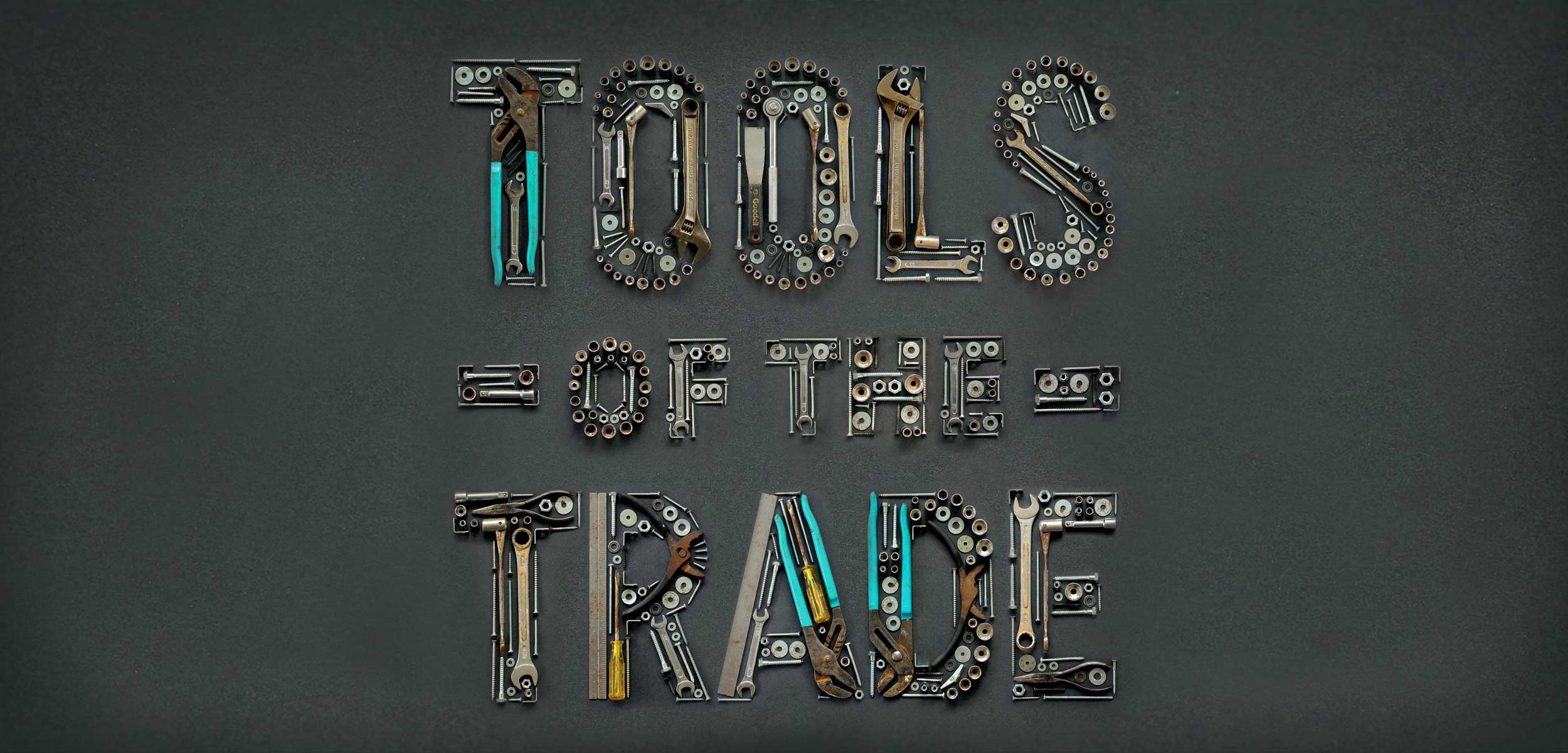Tools of the Trade: A Creative Gift Guide Curated by WNW Members
WORKING NOT WORKING
We asked WNW Members to let us in on which tools they use to elevate their craft. Everything from the software they use to the physical tools they work with to the chair they sit on to the headphones they play music through while working. Here are their essentials and intangibles. Just in time to add a few to your own digital and physical shopping carts during the holidays.
Which tools elevate your craft? Let us know in the comments below.
Creative Software
“I love Adobe Creative Cloud. I design and layout my sticker sheets in Photoshop before transferring them over to my cutting machines software. I edit my photos in Lightroom. I edit my videos using premiere and premiere rush. It's a great tool for any artist.” - Illustrator + Photographer, Philadelphia
“After Effects. It allows me to turn 2D ideas into stories with impact and relevance.” - Designer, New York
“It opens up your video content to new realms of possibilities.” - Director, New York
“The tool I can't live without is Adobe Illustrator. I use it for all my illustrations. But that's kind of an obvious one that I'm sure lots of people use.” - Allison Filice, Illustrator
“Adobe Illustrator for sure. I feel like I am always learning new ways of using the tools and there is always more to learn from watching other designers use the program.” - Designer, Phoenix
“Adobe Lightroom - Streamlines my color processing across an entire shoot.” - Art Director + Photographer, Exeter
“I use about 4/5 products of the Adobe CC suite pretty equally; however, I feel as of recently, I just can't live without Lightroom. For anything which I am working on involving digital images - LR is a must!! I love building my own custom presets and I find it's just a really fast, efficient way to manage my photo galleries.” - Art Director, Los Angeles
“Photoshop. It's the glue of the 2D graphics world, and it's essential.” - Illustrator, Washington, D.C.
“Photoshop! I use the timeline feature to make my drawings and paintings move.” - Illustrator, Brooklyn
“Photoshop. The possibilities are endless, I can take take and manipulate any new or archived photo I've taken and transform it into something completely different to fit my vision.” - Photographer, New York
Allison Filice
“Another tool that's become really important to me in the last year is the app Astropad. It allows me to mirror my computer screen onto my iPad, so I can draw directly in Adobe Illustrator using my iPad/Apple Pencil. It's super easy to use and has really streamlined my process. It's weird to think of how I did things before using it.” - Allison Filice, Illustrator
“Astropad makes my iPad into a tablet that connects to my computer. Helps me take my hand-drawn illustrations to the next level.” - Illustrator, Houston
“I use CodePen quite a bit for screen-based projects. It's a great platform to make many prototypes effectively. This open source community is an encouraging and supportive coding lab for me to experiment in.” - Masato Nakada, Art Director
“I use frame.io a lot as a tool for feedback and adjustments after the first cut. It makes it easier and faster for the editor to understand the changes needed.” - Integrated Film Producer, Los Angeles
“The amount of information available to you immediately now is immense. design reference, historical reference. there are so many ways to stimulate the process - you just have to be curious.” - Copywriter, San Francisco
“Grammarly. As a dyslexic creative, it keeps simple mistakes from making me look dumb in email correspondence.” - Art Director, New York
“Grammarly is a tool I use everyday to polish my writing quickly. It makes the editing process much more efficient and helps identify bad habits. Great tool for the price.” - Copywriter, Austin
“Mapbox is a surprisingly great tool for visualizing geographical data. It's definitely a game changer and a tool that I'll be sure to keep handy.” - UI Designer, New York
Notepad & Text Edit
“The notepad. Getting away from the distractions of the internet, your coworkers, emails, design tools, etc. Just a blank piece of paper for your ideas, designs, and writings.” - Art Director, New York
“Text Edit is also a program I use quite often. This simple, lightweight and almost banal program calms me down and I type away my thoughts and plans for a project. I guess it's my quiet writing corner. It's hard for me to begin a writing process in Google Docs / MS Word, they are too obnoxious and intrusive.” - Masato Nakada, Art Director
“Procreate for the iPad has elevated my work beyond my wildest expectations. As a young illustrator, I always felt a disconnect with digital artwork and the workflow never felt natural. With Procreate, I feel as in control as I do with a pen and paper. It is a lot more like working traditionally than I have ever experienced in the digital realm.” - Illustrator, Portland, ME
“As a digital artist, it has completely transformed my practice.” - Illustrator, London
“Procreate on the iPad. Sketching ideas, being on the go, and having a more hand-drawn detail to certain projects has paid for the iPad in no time.” - Art Director, Brooklyn
“One product or tool that helps me elevate my craft is definitely Sketch because it allows me to visualize my ideas. Whenever I think of a new app idea or a logo, I quickly open up Sketch and initialize something great.” - Myles Cutchember, App Developer + Photographer
“Sketch for UI/systems design. It helps me keep organized, is easy to use to allow for quick explorations and iterations, update visual designs across multiple screens on the fly, and post prototypes for quick collaborations and reviews.” - Product Designer, New York
“I love Whimsical.co for user flows. It makes making user flow diagrams so easy and fast that I can make changes while in a brainstorming meeting.” - UX Designer, San Francisco
Creative Hardware
iPad Pro
“A tool that elevates my art is oddly enough my iPad Pro and the pencil. It has allowed me to be way more organized in my sketching of concepts and communicating idea fast.” Romain Laurent, Photographer + Director
“I think the one item that has made an impact on the way I work has been getting an iPad pro. Personally I'm not really one for spending a lot of time on roughs as I am more of a let's go in guns blazing kind of guy and always wanting to jump to working on the final piece since thats where all the action is. Roughs to me were I focused more on the general composition and concept but I tended not to be precious with how they were scrawled which I suppose is fine for me but not for a client who needed more than a few squiggly lines. The iPad pro along with the pencil has allowed me to make the roughs more interesting to me as I tend to work better with color rather than just a plain black and white image. it's pushed me to take more stock in the rough and to produce something that would make both me and my clients happy in what direction to take the final in.” - Scott Balmer, Illustrator
“I’ve recently gotten an iPad Pro, just for Procreate, and it’s been beneficial for the sketching stages of projects. And it means that now I can work on planes and trains which makes me less guilt-ridden when travelling abroad.” - Fatti Burke, Illustrator
“Definitely my Mavic Pro, which is the portable drone that “Washed Up” was shot on. I also usually have my Sony Mirrorless camera, the A7S II, a few lenses, and my laptop in my Peak Design backpack so I can shoot, edit and respond to emails from anywhere.” - Ani Acopian, Filmmaker
Ani Acopian
“Wacom Tablet: Helps me design with precision and efficiency. It’s the Ferrari of design tools. Once you feel the speed, power, and style there’s no going back to your mouse or trackpad. Plus, I’ve been using a Wacom for 15+ years with ZERO wrist pain.” - Designer, San Francisco
“The Zoom H4N zoom recorder was an absolute game changer. It allowed for me to record clearer field recordings and foley sound as well as serve as an interface for studio vocal recordings.” - Sound Designer, Norfolk
Collaboration Tools
“Quite simply, it's Slack. Slack takes all the friction out of collaboration/scheduling/productivity tools, and puts the emphasis on collaboration and communication. No matter where I am, I can share, meet or work with anyone with Wifi.” - Copywriter, Salt Lake City
“I'm a sticky note and printed-out-boards-strewn-across-the-room kind of person and now my desk is a lot tidier. It's used more commonly by UX designers, diagramming, user flows, etc. but I use it for mood-boarding, storyboarding, reviewing WIP with clients, collaborating with remote partners, planning tattoos, home improvement projects, etc. etc. etc. It's an infinite war-room for any type of project and it changed the way I work profoundly. No ideas are ever lost. You can dump anything into it and organize later.” - Motion Designer, San Francisco
Google G Suite
“Google G Suite. It's collaborative, cross-device, cloud-ready. No matter where I am or what I'm doing, I can write, take notes, collaborate and get shit done without it slowing me down.” - Writer, Los Angeles
“Google docs and slides. Collaborate with great people in real time no matter the location, aka 3000 miles away.” - Copywriter, New York
Organizational Tools
“Toggl! As it keeps track of the hours spent on a project, I can see if I've been as productive as I wanted to be over the course of a day/month/year. And it makes it easy to invoice clients because I can see how many hours I've spent on a specific task or project.” - Illustrator, Amsterdam
“Harvest! I use it for tracking the time on all of my projects to provide more informed estimates for project proposals.” - Art Director, Los Angeles
“OmniOutliner for unloading and organizing the contents of my brain.” Sosia Bert, Executive Producer
“Dropbox Paper. It organizes my life.” - Project Manager, Porto Alegre
“Evernote!! Stores all my key documents, rough ideas and thoughts on projects. Eliminates wasted time as everything is in one place, shared with key team members. Plus, it's an ever accessible treasure of knowledge for future projects. Invaluable...” - Producer, Los Angeles
Going Analog
Books
“Books. Good old analogue writing by people who don’t give a shit about advertising or digital jargon.” - Copywriter, Los Angeles
“Books. Mostly fiction. Good writing comes from reading good writing.” - Writer, Los Angeles
Writing Utensils & Paper
“Pencil & Sketchbook: Help me formulate an idea / concept to serve as a starting point before I start in a design software. Going straight to a software without a concept is like starting the engine of a car without a location in mind.” - Designer, San Francisco
“No matter what, I always find that a pencil and a piece of paper will ALWAYS help me create just about anything. Products with touchscreens like tablets or phones, even with stylus will never allow my mind to express as freely as just a plain pencil and paper.” - Art Director, San Francisco
“BLACK SHARPIE FOREVER.” Alex Citrin, Illustrator + Art Director
“I think the magic secret could be three things: 1. My black liquid ink pen 2. My dog Balto, whenever I'm blocked I go out with him to walk. 3. Platforms such as Behance or WNW where I constantly see good projects. I know it's not very exotic! But it really is what helps me to work.” Andrés Fernández, Designer
Studio Essentials
Noise-cancelling Headphones
“Headphones. Not sure I know a designer who doesn't have noise-cancelling ones.” Alex Tristram, Designer
“Noise canceling headphones - the only way I can actually concentrate in an open-plan office.” - Copywriter, New York
Yoga Ball
“I love my yoga ball chair. It helps keep my brain and body dynamic throughout the day.” Jasmine Sarp, Designer
Music
“Music helps set the mood for my work, as I'll rely on certain audial cues to reinforce the visual themes. Most of my Spotify playlists are public (and fire).” - Danielle Evans, Lettering Artist
Header image by WNW Member Joseph Alessio